We are thrilled to unveil the Unakite Release of Kanverse.ai, packed with cutting-edge features and enhancements to revolutionize your workflow processes.
 Available out of the box
Available out of the box  Additional configuration
Additional configuration New
New
1. Kanverse AP Assistant
An intelligent assistant designed to transform your AP workflow, ensuring efficiency, accuracy, and compliance. The AP assistant serves as a conversational helper for finance pros, blending in-depth knowledge of your workflows with smart reasoning to streamline routine tasks, provide insights, and spot new opportunities.
- A multilingual chat interface that allows users to query via chat and get instant answers.
- Easily integrates with channels like MS Teams, Google Chat etc., supports alerts and notification and allows finance leaders to query their payables data instantly.
- Instantly create custom reports using natural language, query about invoice status, errors, or anomalies.
- Easily configurable to handle additional actions based on your process
2. Embedded AI Agent
An embedded AI agent integrated directly into Kanverse portal to provide deeper insights based on real-time analysis of your documents.
3. Vendor Agent Enhancements
Veronica, the vendor agent has expanded its integration capabilities to streamline workflows across popular platforms. It now supports DocuSign for secure e-signatures, WhatsApp for real-time messaging, alongside established connections to MS Teams and Google Chat.
4. Kanverse LLC Framework for Classification
Kanverse LLC, a LLM-based classification framework, powers intent recognition and categorization in our product. It leverages large language models for zero-shot or few-shot text classification, processes natural language inputs via prompt engineering, classifying them into predefined categories without extensive retraining and achieves context-aware classification that scales with new use cases with high accuracy.
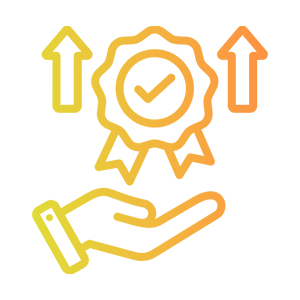 Enhancements
Enhancements
1. Automated Email Addresses in Rejected Document Notifications
This feature enables the seamless and automatic insertion of the sender's email address into the email response generated for rejected documents.
2. Enhancements to LLX Framework
To ensure accountability and traceability, users are now required to provide remarks when rejecting invoices. Additional configurations to make this mandatory or optional.
- LLX Configuration Support for configuring a secondary layer. This enhancement enables flexible and robust multi-layer architectures, allowing users to leverage LLX's capabilities in both primary and secondary roles within the same setup.
- Improved LLX Condition Builder for secondary extraction for users to build and manage complex prompts with rules with greater accuracy, minimizing errors and enhancing overall workflow efficiency.
- Support for multiple value entries within the LLX Email Configuration module.
- New dedicated descriptive data fields within the LLX Email Configuration interface enable users to assign unique, human-readable identifiers to individual prompts or configurations, streamlining identification, and management.
- A comprehensive LLX debug mode within the document viewer, enabling advanced troubleshooting and prompt engineering. This feature allows users to rapidly identify and resolve issues related to LLX prompts.
3. Enhancement to Advanced Filter 
- Enhance the reporting capabilities by introducing a comprehensive date range selection, to specify custom dates via an intuitive date picker interface, to preceding 'n' days.
- Enable users to include a specific time alongside the date when submitting scheduling requests.
- Users can now seamlessly save generated filter reports directly to secure FTP servers or SharePoint repositories.
- Clear, real-time visual indicators to users, denoting which filters are currently active within the interface.
- A new system filter designed to identify documents that remain stagnant within the Kanverse workflow. This proactive mechanism enhances operational efficiency by detecting processing delays, enabling administrators to prioritize intervention, or investigate bottlenecks.
4. Different UI Indicators for Test Environment 
This enhancement empowers users to effortlessly differentiate between production and non-production environments during simultaneous usage. Through intuitive visual cues such as the distinct background coloration, users can quickly identify and switch between environments.
5. Redesigned Line Item Viewer
- A new layout specifically optimized for line numbering visibility, incorporating intuitive positioning, and responsive alignment to improve usability across content densities.
- A line-level numbering system that prominently displays the corresponding line number. This enhancement ensures precise navigation and reference capabilities within the interface.
- Corrected discrepancies in the labeling of headers at the line level, ensuring uniform and precise nomenclature across all relevant interfaces.
- Updated PO line mapper to map multiple shipments and receipts within the mapper interface.
6. Enhanced List Viewer
- New flag to record the rejection status of documents, including whether the rejection was accompanied by an email notification.
- New data fields designed to display the status of the auto-publish functionality, specifically indicating whether it is enabled or disabled, alongside any associated failure errors.
- First page preview through a simple, non-intrusive visual thumbnail. Users gain an immediate, at-a-glance overview of critical details such as date, total amount, and key line items, streamlining workflow efficiency and reducing navigation steps.
- Reprocess functionality extended to support reprocessing stalled documents
- Folder Deletion capability for admin roles, to delete empty folders.
7. User Management:
- New configurations for password expiration policy.
- Support for organizational hierarchy within the Single Sign-On (SSO) configuration interface
- Ability to assign separate roles for AP (Accounts Payable) and SO (Sales Order) in SSO.
8. Input Channel Configurations: 
- Selective email content extraction for specific email domains.This feature enables the targeted extraction and analysis of email body content for predefined email domains.
- UI enhancements to categorize and organize input channel configurations into intuitive, logical groupings.
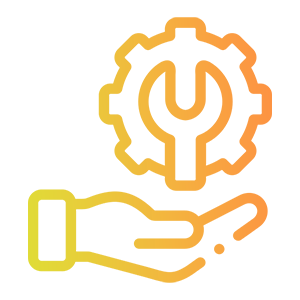 Platform Technical Debt
Platform Technical Debt
1. Query Optimizing:
New query optimizations strategies to improve the performance and efficiency of queries, aimed to reduce query response time, resource consumption, and overall system workload.
- Optimize the dashboard widgets for faster dashboard rendering and improving load times.
- Improved the scheduler for the dashboard, focusing on efficient aggregation and storage.
- Tuned queries powering various widget to handle volume/type breakdowns more efficiently.
- Optimize list view queries for snappier pagination.
- Streamlined the query for removing workflow instances for a cleaner database, faster instance lookups and cleanup operations.
2. Enhance Customer Table to Support Multiple Domains:
Introduce a provision in the customer table to accommodate multiple domain associations per customer record. This modification will enable flexible mapping of customers to one or more domains, replacing the current single-domain limitation. Further, upgrades were also made to email domain validation and mapping from partial/subdomain restrictions to complete domain support.
3. Upgraded Application Clustering:
Application clustering involves deploying multiple instances of an application across nodes to enhance availability, scalability, and fault tolerance.
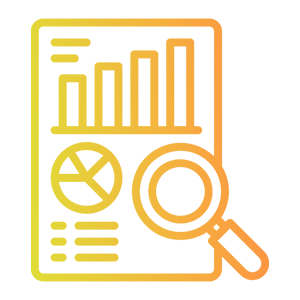 Coming Soon
Coming Soon
Stay tuned for more updates.
Your feedback is invaluable! Share your thoughts and suggestions with us at support[at]kanverse[dot]ai
 Available out of the box
Available out of the box  Additional configuration
Additional configuration

